Checkout.com Payment Gateway
Checkout.com - Process debit and credit card payments online, anywhere and access local payment methods through global payments platform. This gateway is a form of payment on the checkout.com side.

To connect the gateway, you need to create a seller account on the site: https://www.checkout.com/get-test-account. Then you can enter to your dashboard.
Getting the keys
Once you have accessed the dashboard, you must create new API keys. Go to the menu Developers > Keys and click to Create new key button:
- Type of key: Public API key
- Allow any processing channel: No
- Manually select your channel
Follow the same steps to create a private key.
Webhook setup
To install the webhook go to https://dashboard.sandbox.checkout.com/settings/notifications. Click o button + New Notification:
- Enter any name.
- Event selection: Gateway > Payment Approved.
- Webhook url: https://community/index.php?app=checkoutcom&module=webhook&controller=webhook
- Authorization header Key: Generate key
- Signature Key: Generate key
Gateway setup
Install the Checkout.com Payment Gateway app from market.
Go to the ACP menu > Commerce > Payments > Settings > Payment Methods tab > Create new button and select Checkout.com. Fill the form with the data created earlier in the steps above.
The payment form looks like this:
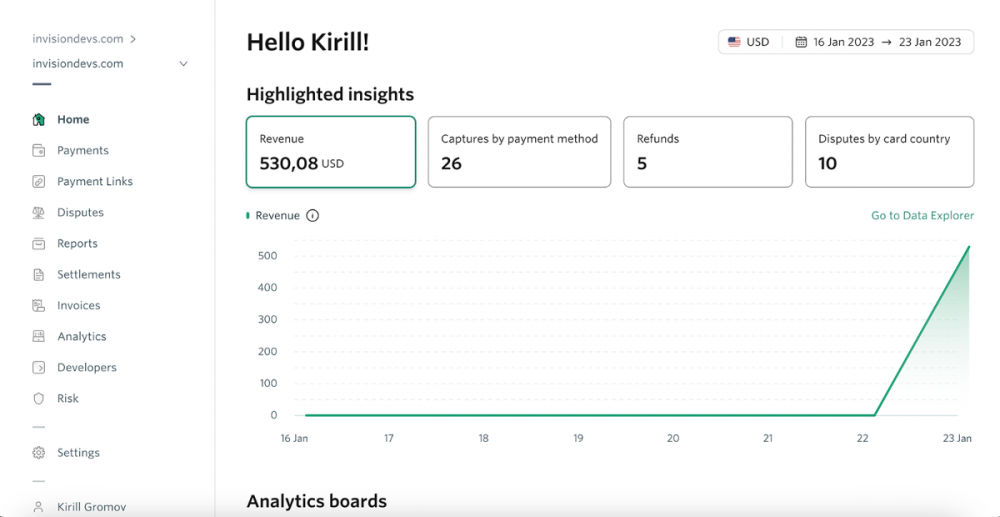
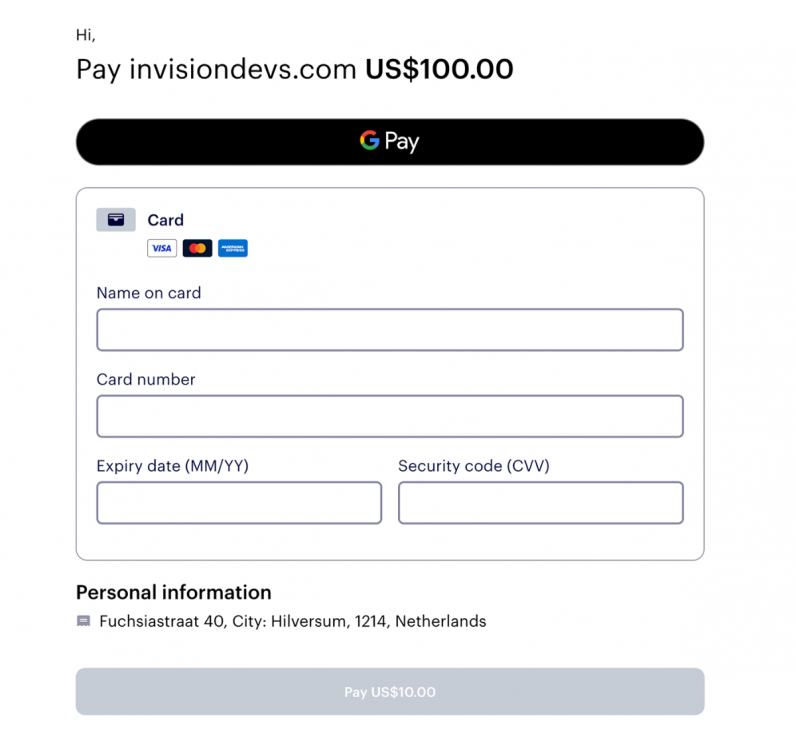

Recommended Comments
There are no comments to display.