MultiSafepay Payment Gateway
MultiSafepay - Over 30 payment methods. MultiSafepay relies on it’s own infrastructure rather than using multiple third parties. Your transactions are handled entirely by MultiSafepay, from the moment that the customer pays to the settlement on your balance. This ensures higher availability and resilience, faster processing, and optimizes your conversion. Without any other third parties, MultiSafepay ensures faster settlement of funds.
Registration on MultiSafepay
You must register in the merchant's account, by the link https://merchant.multisafepay.com/signup, here you can first test the payment solution by selecting a test account (link for register test account: https://testmerchant.multisafepay.com/signup).
After registration, you will be able to enter your merchant account:
Now you need to add your store, follow the menu Integrations > SItes > Add new site, fill in the required fields and save the form. Now open the settings of the added site. Here you need to activate payment methods and copy the API key.
Installing the gateway application
Download the application from the link and install it on Invision Community. Go to menu Commerce > Payments > Settings > Payment Methods > + Create new. Select MultiSafepay and paste the API key copied from the first step and save the form.
The payment method is set.
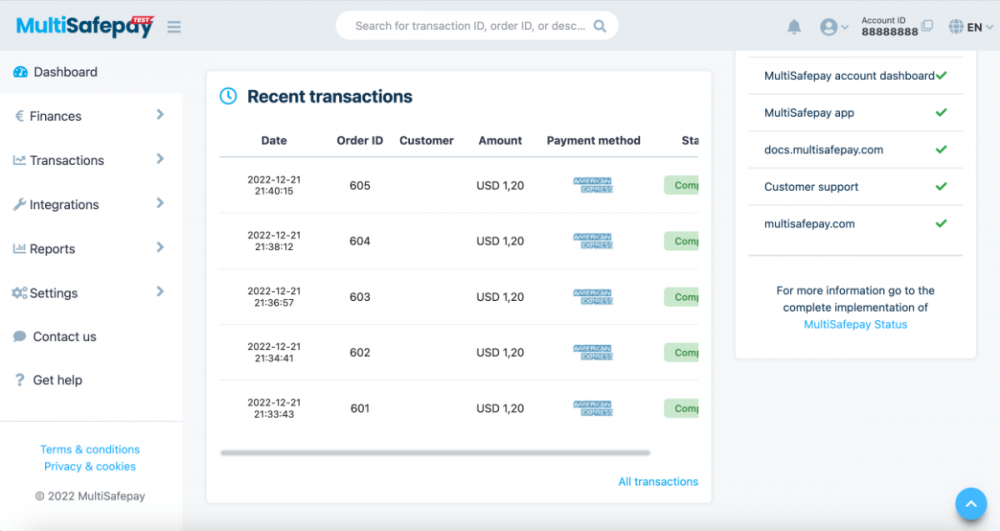
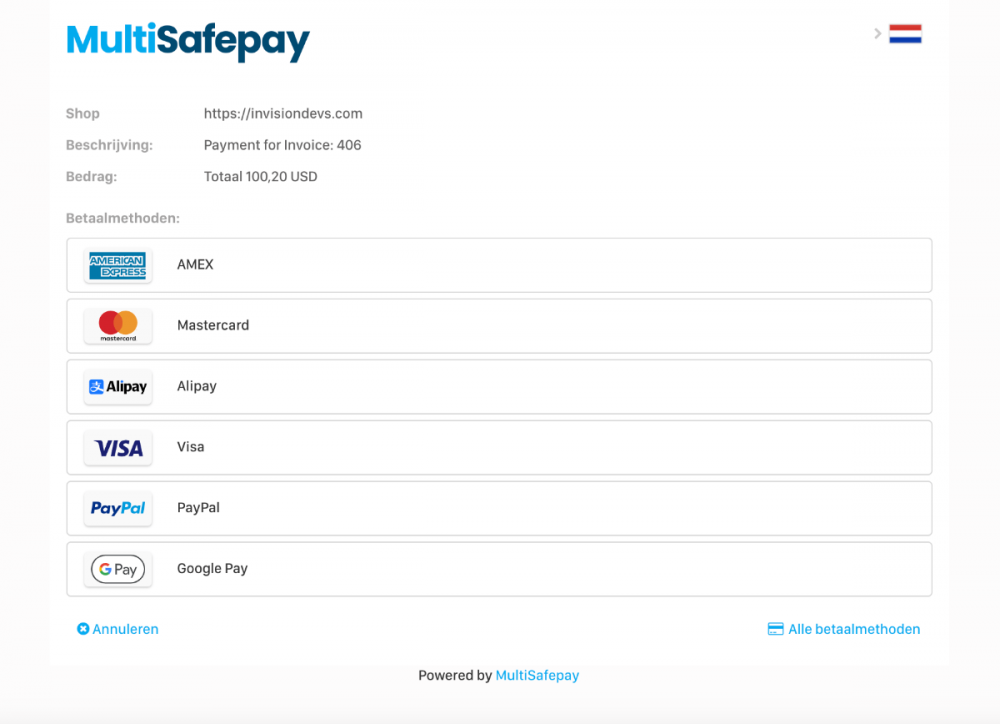

Recommended Comments
There are no comments to display.