Stripe Checkout Gateway
Stripe Checkout is a prebuilt, hosted payment page optimized for conversion. Whether you offer one-time purchases, use Checkout to easily and securely accept payments online.
Features
- Stripe Tax to automate tax calculation and collection or define applicable tax rates.
- Toggle Tax behavior - disabled/inclusive/exclusive.
- Dispute processing.
- Refunds/partial refunds supporting.
- Ability to ban a member after a refund.
Information
Gateway only works if billing address collection is enabled.
Payment methods
- Card payments
- Alipay
- Affirm
- Afterpay / Clearpay
- Apple Pay
- Bacs Direct Debit
- Bancontact
- Boleto
- EPS
- FPX
- Giropay
- Google Pay
- GrabPay
- iDEAL
- Klarna
- Link
- OXXO
- Pre-authorized debits
- Przelewy24
- SEPA Direct Debit
- Sofort
- WeChatPay
Getting keys
You must register in the merchant's account using the link: https://dashboard.stripe.com/register. After that go to the menu Developers > API keys and copy Publishable key and Secret key.
Webhook setup
You need to set up a webhook. Go to the webhooks page and click to the button + Add endpoint. Fill in the fields:
- Endpoint URL: https://YOUR_ADDRESS/index.php?app=stripecheckout&module=webhook&controller=webhook
-
Select events to listen to:
- checkout.session.async_payment_failed
- checkout.session.async_payment_succeeded
- charge.dispute.closed
- charge.dispute.created
- charge.refunded
- checkout.session.completed
And click to Add endpoint. After that, you can go to the settings of the created webhook and copy the secret key from the Signing secret setting, which must be specified in the settings in Invision Community.
Gateway setup
You must install the Stripe Checkout Gateway application from the market. Go to the ACP menu > Commerce > Payments > Settings > Payment Methods tab > Create new button and select Stripe Checkout. Fill the form with the data created earlier in the step above.
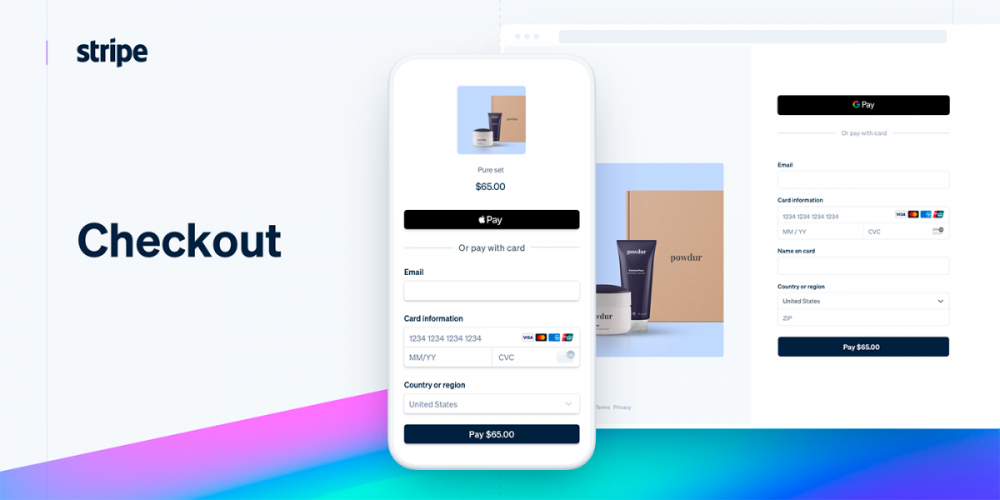
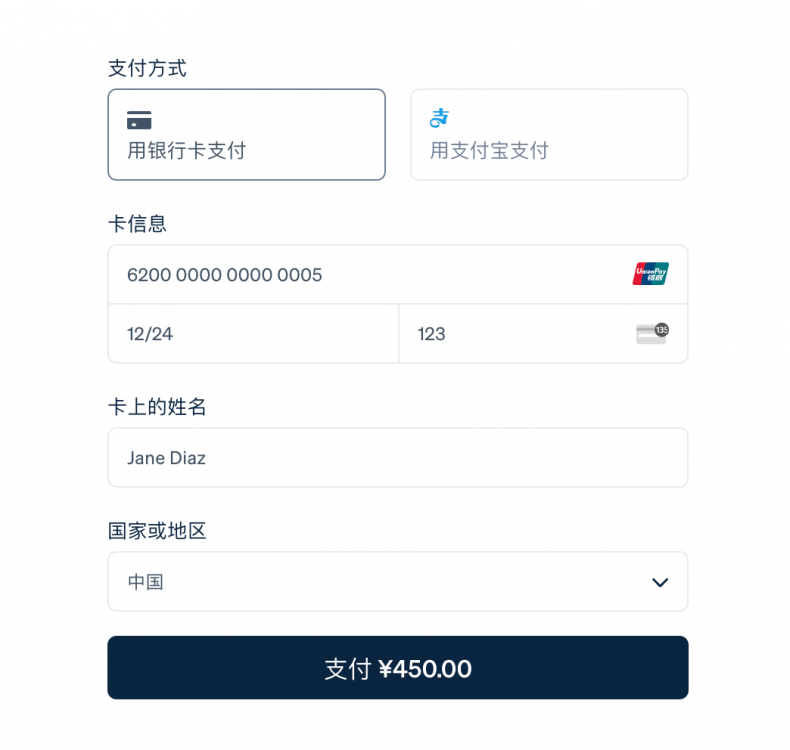
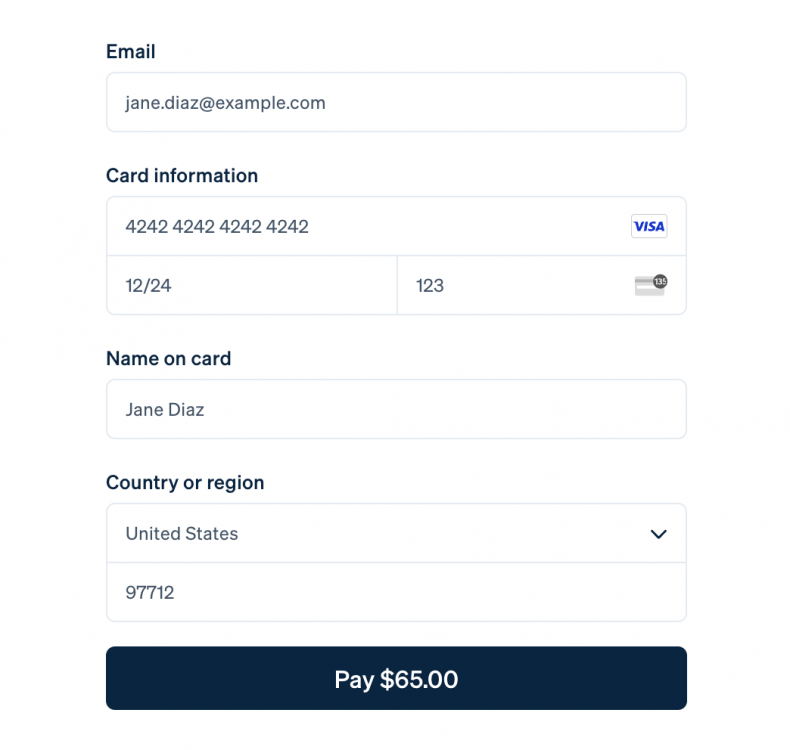
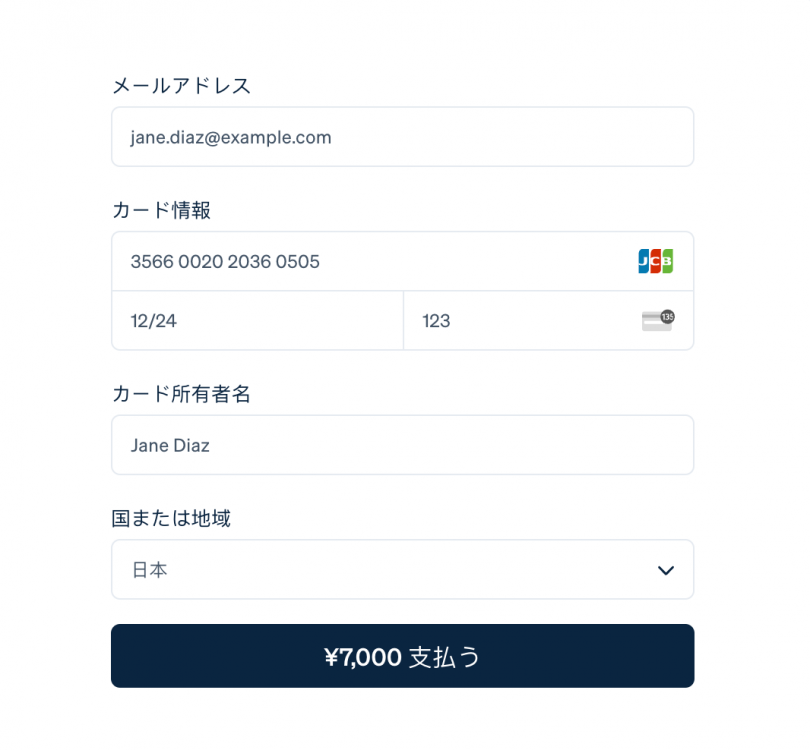
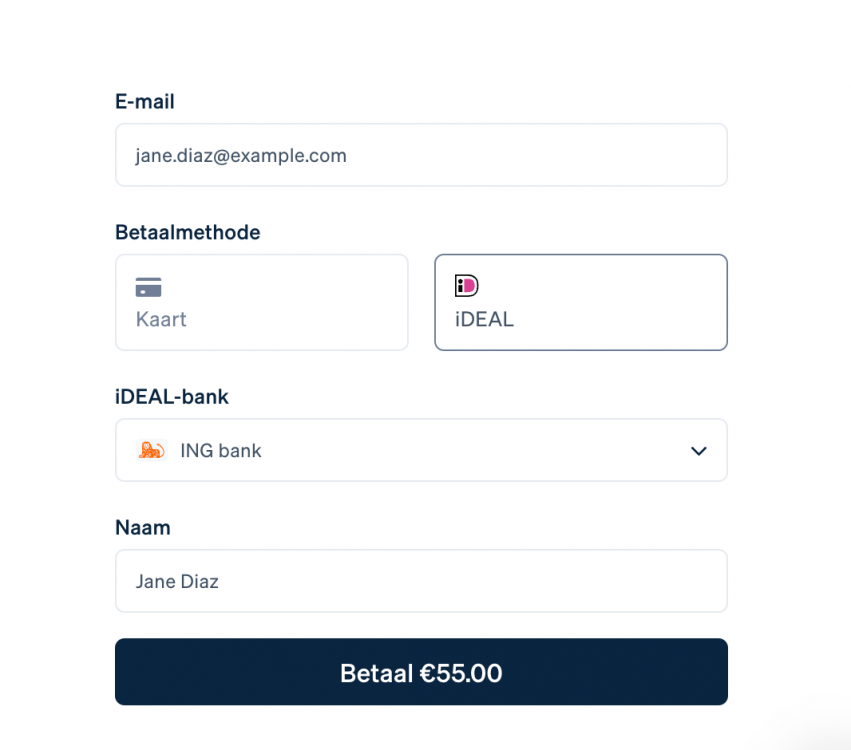
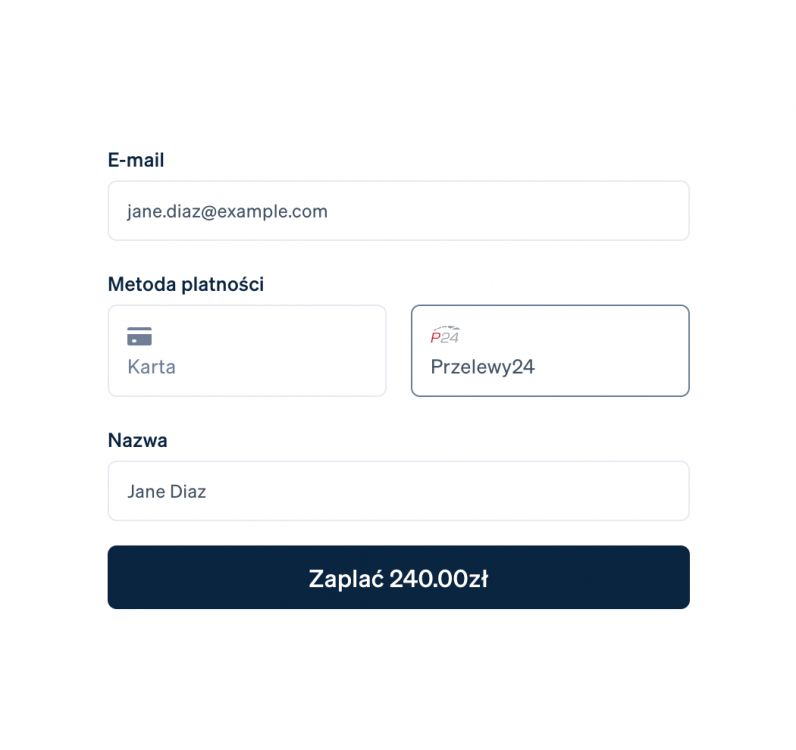

Recommended Comments
There are no comments to display.