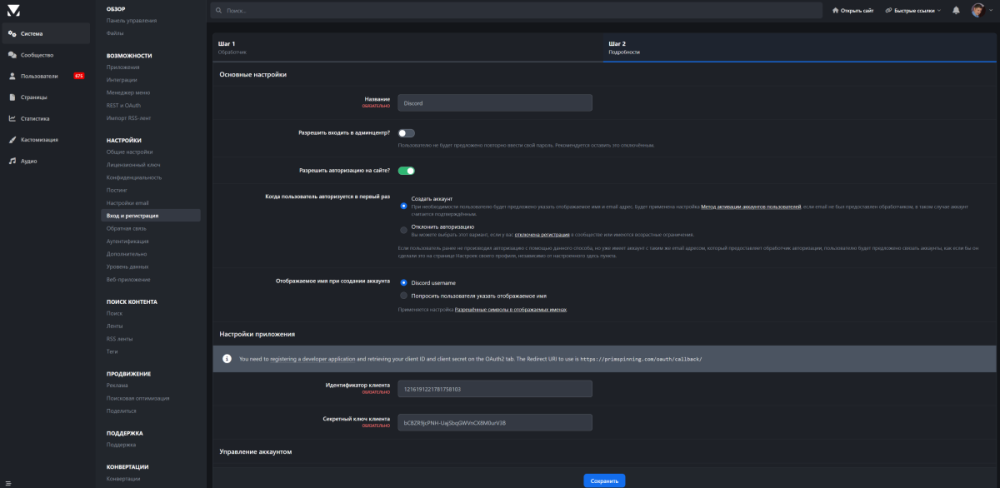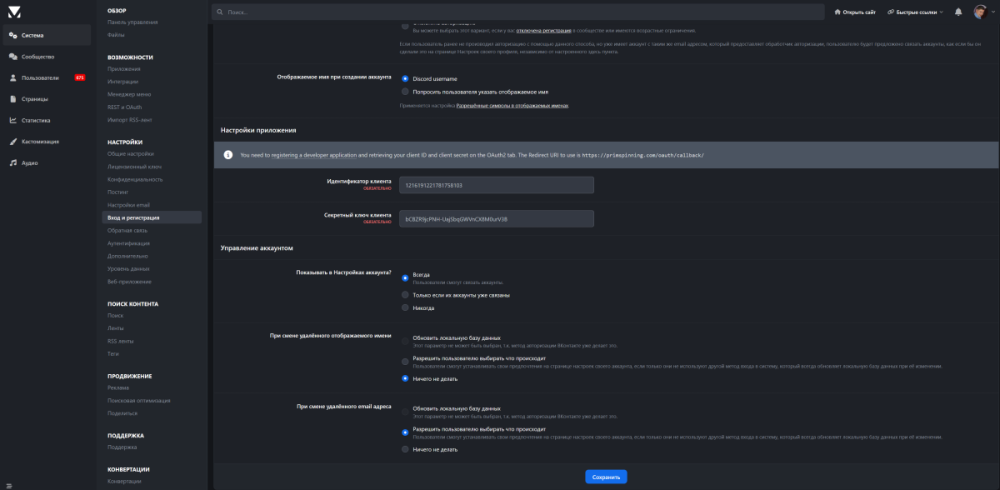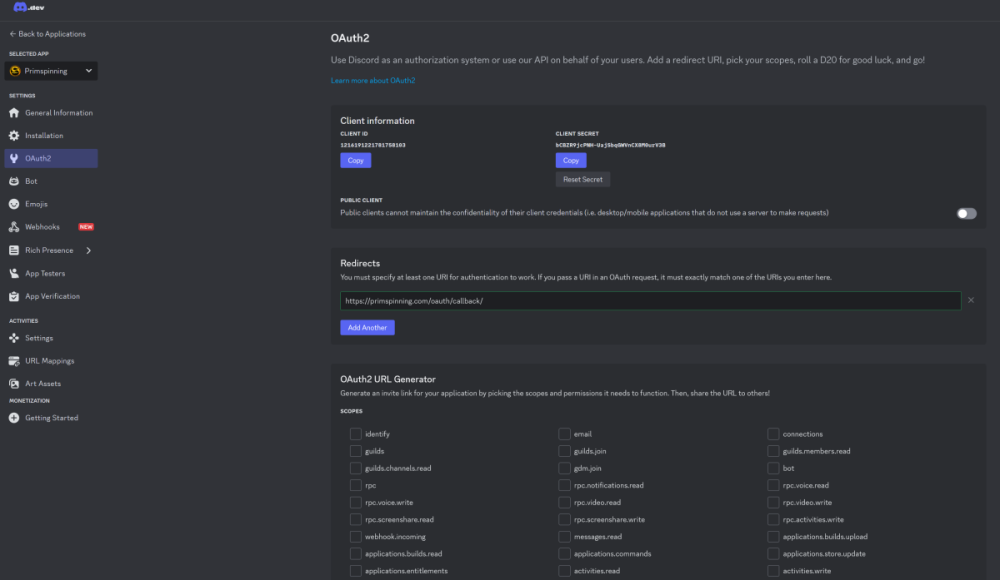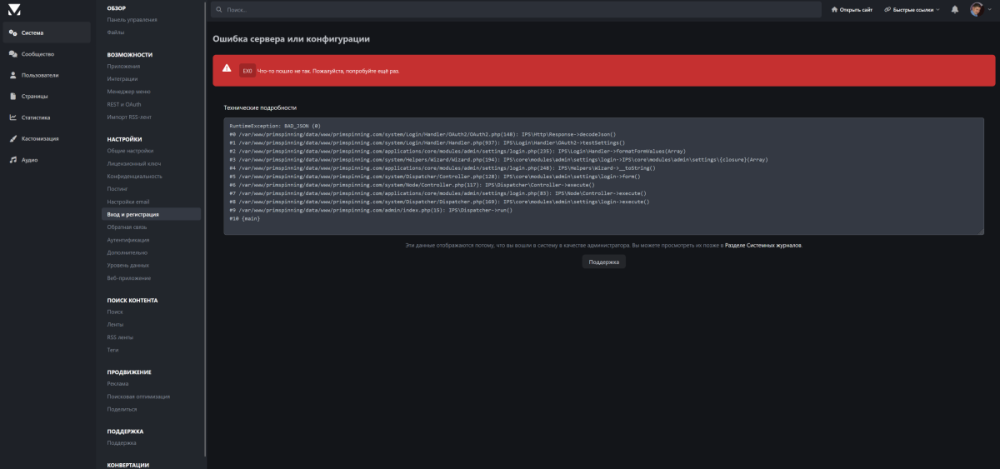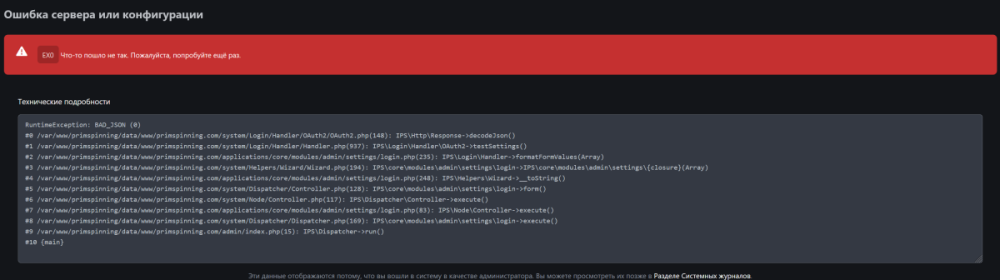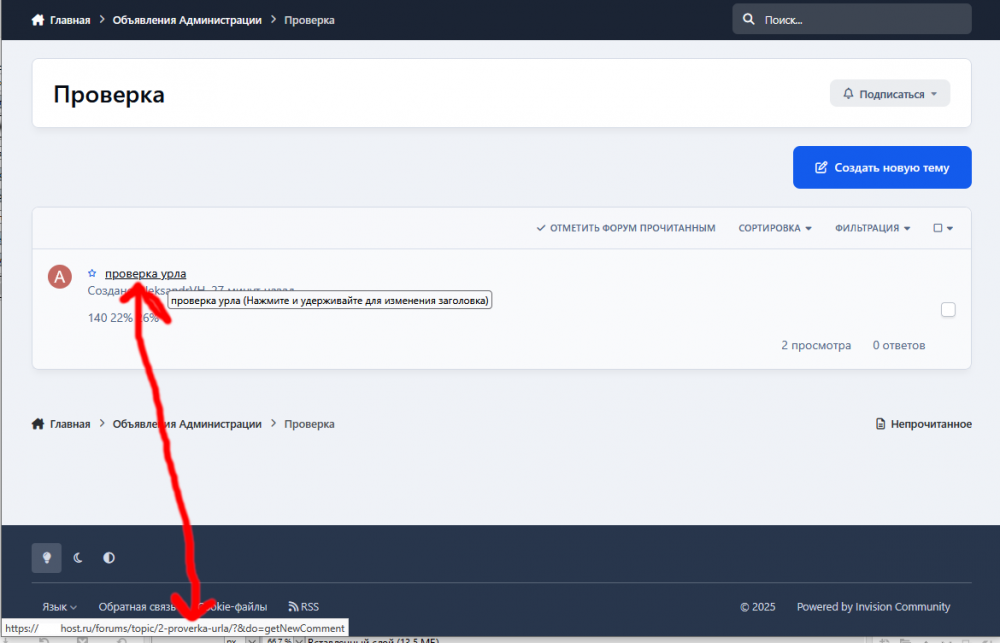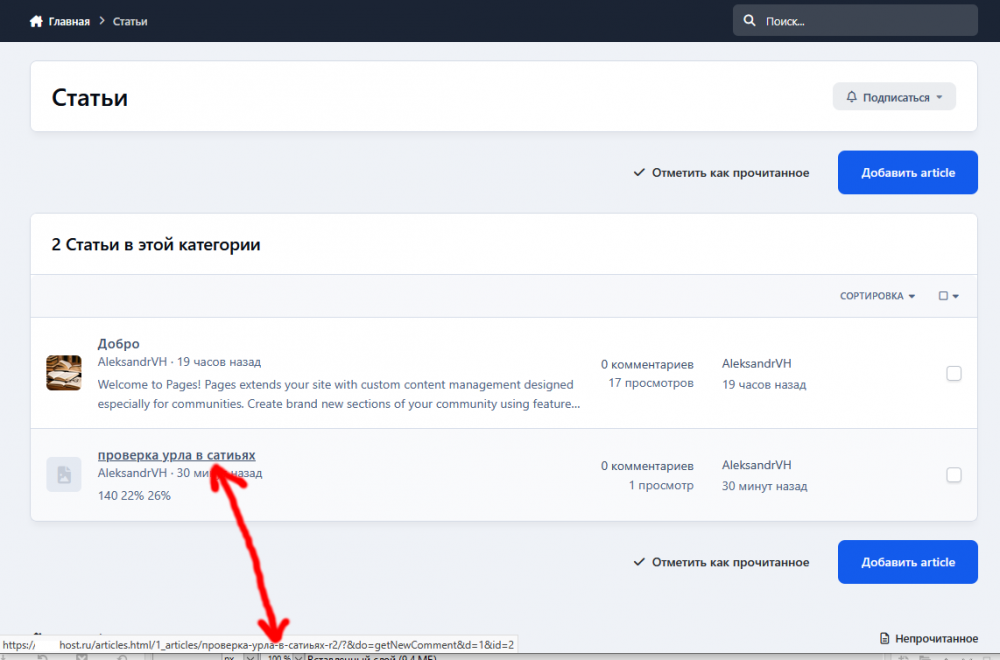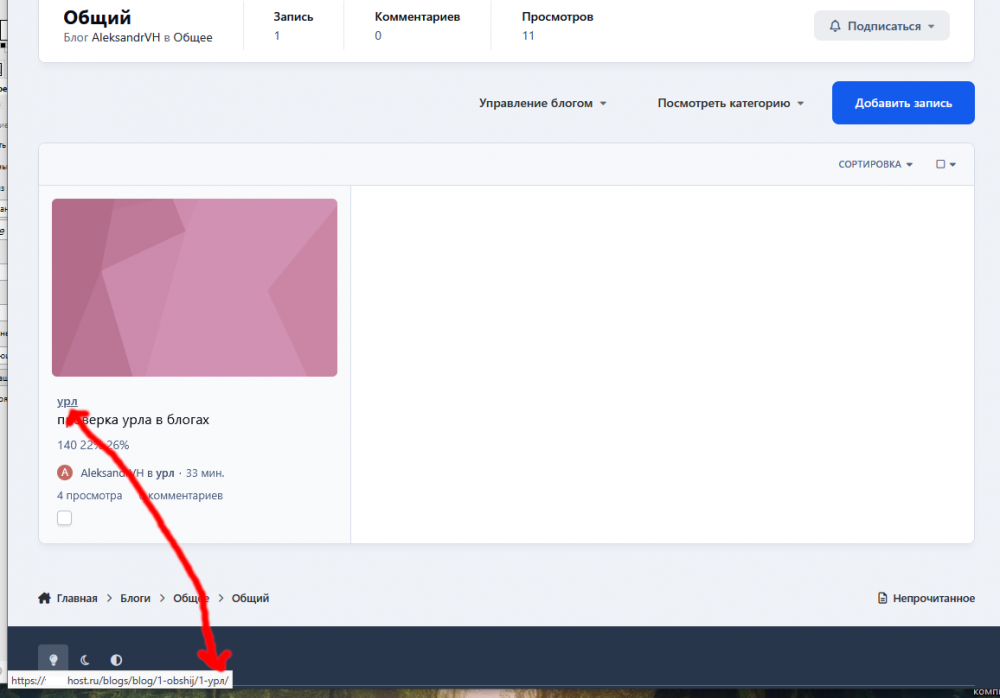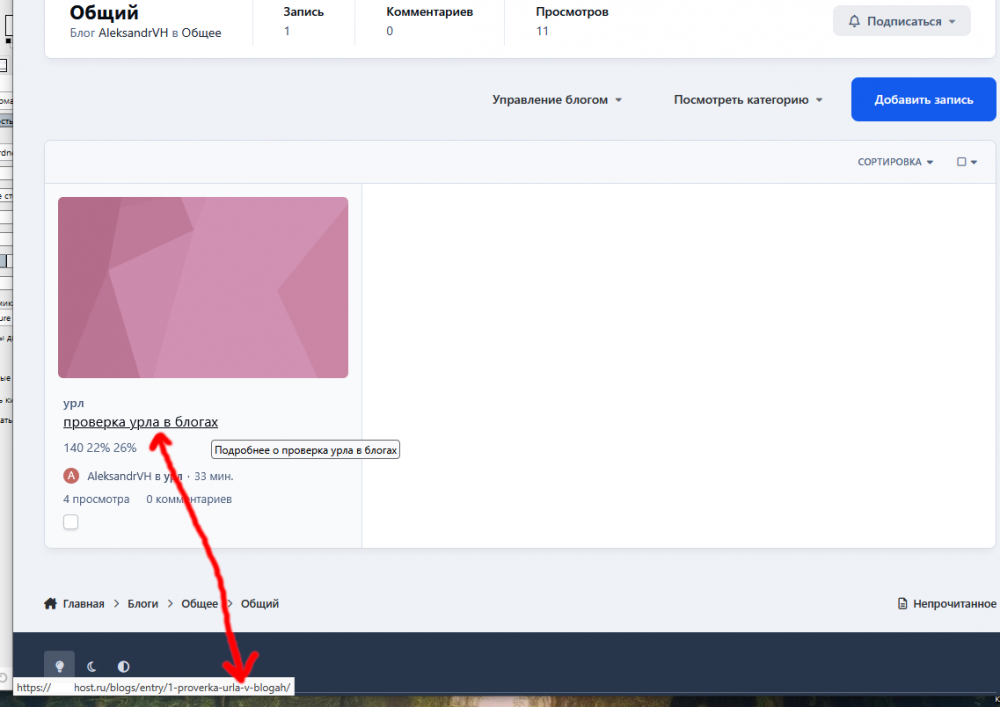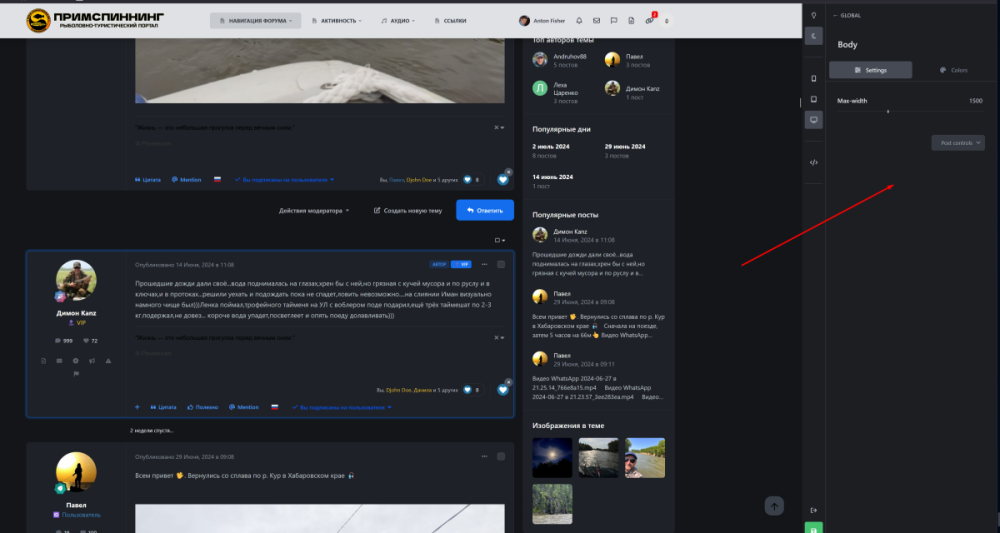All Activity
- Past hour
-
Edit HTML of posts
Hello. iframes works and saves without problems.
- Today
- Discord Login
- Yesterday
-
Edit HTML of posts
Thanks! I was hoping to be able to embed an iframe with it, but it looks like it's still blocked. I still have other uses for it, I appreciate this.
- Discord Login
-
Edit HTML of posts
Hello. You can now!
-
Edit HTML of posts
Thank you for creating this, it says I cannot download it. Please let me know how to pay for it, or download it. Thank you
-
Square Wheels joined the community
-
dmaidon joined the community
- Discord Login
-
PoLiX joined the community
- Last week
-
GTAPoliceMods joined the community
- Transliteration 1.0.0
- Transliteration 1.0.0
- Transliteration 1.0.0
- Transliteration 1.0.0
- Discord Login
- Discord Login
- Transliteration 1.0.0
- Discord Login
- Transliteration 1.0.0
-
Spyware joined the community
- Discord Login
-
Telegram Login Handler
Hello. I think yes, in the near future
-
Pokschubin joined the community
-
HAZ Cheats joined the community
- Discord Login
-
iiioroh started following Telegram Login Handler
-
Telegram Login Handler
And for the 5th version will be?
- Discord Login
-
- Discord Login
-
iiioroh started following Member mention
-
Member mention
Обновил форум и настройки пропали расположения кнопки. Она только внизу поста выводится. Можете посмотреть? Спасибо.
-
Task Manager
Hello, no, no plans yet
-
Madhouse started following Task Manager
-
Task Manager
Do you have plans to update this One to IC5?