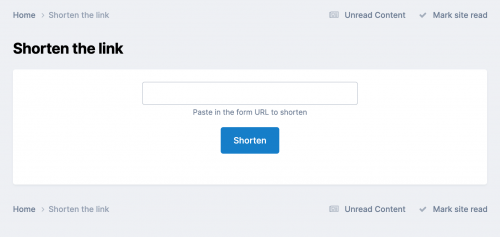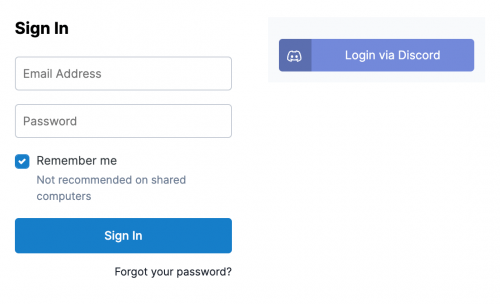Everything posted by Kirill Gromov
-
Discord Login
Please write in English, not many people here will understand you. These rules apply to site owners; they have the right to choose which authorization system to use. These rules apply to website owners in Russia; foreign citizens are not required to follow this law.
-
YooMoney Payment Gateway
Hello. We are preparing a new version of the application that will only contain a gateway, is anyone using the content reward feature of this app?
-
Patreon integration?
Hello. Will you interested in integrating groups with Patreon subscriptions?
-
REQ Cryptomus Getaway
- Cryptomus Payment Gateway
- Cryptomus Payment Gateway
View File Cryptomus Payment Gateway Cryptomus Crypto Payment Gateway for Invision Community. Submitter Kirill Gromov Submitted 01/28/24 Category Payment Gateways- REQ Cryptomus Getaway
Hello. We have almost finished developing it, it will soon be available for purchase.- Discord Login
Hello, @Maxius, check system logs for any errors.- Ideas
App has now been updated to be compatible with IPS 4.7.15- Ideas
To download free files you must have an active IPS license and write to me on the official website so that I can transfer you to the client group. I will check it tomorrow, thanks!- Ideas
You need to update it to 1.1.4 version ?- Ideas
Which version are you using? The last one?- Live Messenger
I have sent you a new version of the application, please update it and test autofill.- Live Messenger
Perhaps the reason is in your browser or operating system, I can’t reproduce it on my MacBook and on Android too.- Live Messenger
How can I reproduce this problem?- Live Messenger
Hello. Autofill only works with the editor fields; this messenger uses a simple text field. What autocomplete are you talking about?- Short Links
Hello. The shorted address is generated automatically; you cannot enter the address yourself. Perhaps we will consider specifying your own address in the next version.- Short Links
Hi, thanks, I'll think about it!- Discord Login
- 34 downloads
- Version 1.0.0
Discord Integration - an application that allows your members to register using their own discord account. The application will be developed and supplemented with additional functionality. Now it can: Login via Discord account; Use Discord.com photo as profile photo of registering member.Free- Discord Login
View File Discord Login Discord Integration - an application that allows your members to register using their own discord account. The application will be developed and supplemented with additional functionality. Now it can: Login via Discord account; Use Discord.com photo as profile photo of registering member. Submitter Kirill Gromov Submitted 01/16/24 Category Applications- New design and future plans!
Hello! This is the InvisionDevs team! We are pleased to present you the new lightweight design of our forum! It is made in simple light colors and minimal style! I hope you will enjoy! Our new menu will show you our services and solutions that we have developed for you! We just recently released a new free application Short Links, take a look if you haven’t seen it yet. In January-February you will see the release of our application, which can create and restore backup dump of your community database. We have many applications planned for the future, including an advanced support system, status update system and much more! Follow us! Happy New Year and Merry Christmas! With love, Kirill Gromov!- Short Links
- 28 downloads
- Version 1.0.0
Short Links - application allows you to create short links throughout your community. You can grant permission to certain groups who can make short links. Also replace the standard link with a short one in the share form. Settings: Groups, who can make short links. Replace Share links with short ones. Display short link in topic view. Display short link creation button. Flood control. Member will not be able to shorten the next link until this time has passed!Free- Short Links
View File Short Links Short Links - application allows you to create short links throughout your community. You can grant permission to certain groups who can make short links. Also replace the standard link with a short one in the share form. Settings: Groups, who can make short links. Replace Share links with short ones. Display short link in topic view. Display short link creation button. Flood control. Member will not be able to shorten the next link until this time has passed! Submitter Kirill Gromov Submitted 12/25/23 Category Applications- Ideas
Hello, Andre! Unfortunately, there is currently no way to track votes; in the next version we will add a log of voters!- Ideas
Thanks, new version with fixes is available now! - Cryptomus Payment Gateway