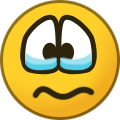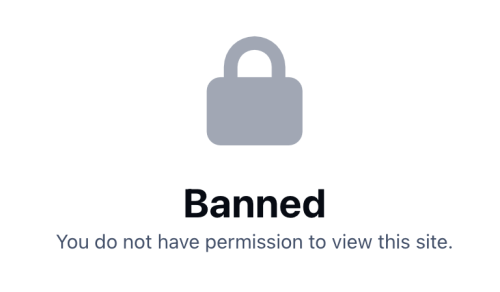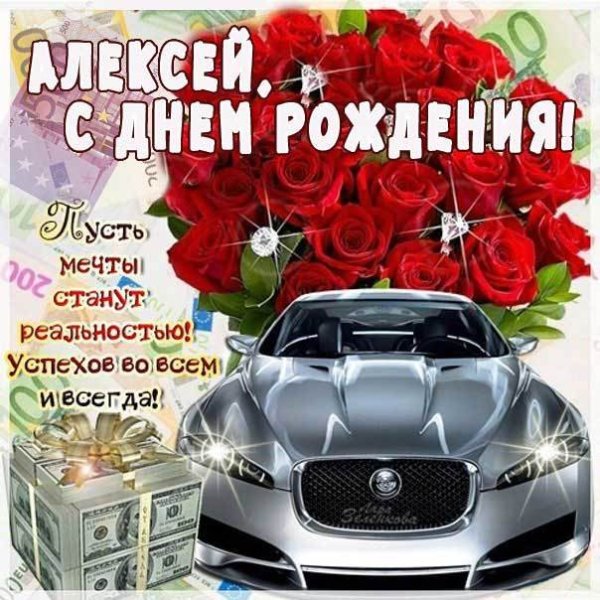Everything posted by Kirill Gromov
-
Task Manager
Hello, no, no plans yet
-
Steam Login Handler
Steam Login Handler Steam Login Handler for Invision Community 5 File Information Submitter Kirill Gromov Submitted 02/17/25 Category Free apps for Invision Community 5 View File
-
Steam Login Handler
-
Who was online
Hello. In css you can add: .ipsList--csv > li { line-height: 2.52; }
-
Steam Login
Hello. I think yes, 1 week
-
Binance Pay Gateway
Hello. Process payments
-
StopForumSpam
I'm afraid for version 5 we can no longer enter the registration process.
-
StopForumSpam
But why don't you want to use the plugin from zayed.solutions?
-
Edit HTML of posts
Fixed version has been uploaded!
-
StopForumSpam
Hello. How should the IPS know if the mailbox is real or not?
-
Edit HTML of posts
Hello. Do you have any errors in the error log?
-
Edit HTML of posts
Edit HTML of posts This application allows selected users or groups to change the HTML code of forum posts. File Information Submitter Kirill Gromov Submitted 02/07/25 Category Free apps for Invision Community 5 View File
-
Edit HTML of posts
- 8 downloads
- Version 1.0.1
This application allows selected users or groups to change the HTML code of forum posts.Free -
StopForumSpam
StopForumSpam StopForumSpam - application to prevent spammers from registering on the forum. When registering a new user, the application checks the email, IP address and/or username, and if this data is in the spam database of the service https://www.stopforumspam.com/ - it bans the account. File Information Submitter Kirill Gromov Submitted 02/02/25 Category Free apps for Invision Community 5 View File
-
StopForumSpam
- 6 downloads
- Version 1.0.0
StopForumSpam - application to prevent spammers from registering on the forum. When registering a new user, the application checks the email, IP address and/or username, and if this data is in the spam database of the service https://www.stopforumspam.com/ - it bans the account.Free -
Theme name
Hello. It’s a custom theme. Made by us.
-
Wise Payment Gateway
Hello. There are no such plans yet
-
Suggestion for new plug-in/application
Hello. Unfortunately, we do not work with social networks for several reasons: 1) Their APIs change frequently and we need to constantly monitor this. 2) We do not have access to the listed networks because our government blocks them.
-
Telegram Notifications
Стф you send me the acp access?
-
Telegram Notifications
Now the URL is correct and if you write the /start command to the bot, it will send a message!
-
Telegram Notifications
This is an incorrect URL, you did not encode it as indicated in the instruction!
-
Telegram Notifications
Hello. Can you check this url? https://api.telegram.org/bot{YOURAPIKEY}/getWebhookInfo
-
Telegram Notifications
Webhook url must be url encoded, example":
-
Telegram Notifications
Hello. Full instruction: Creating a bot in Telegram In the Telegram client, find the BotFather bot and send it the "/start" command, after which the bot will send you all possible commands to communicate with it. To create a new bot, we need the command "/newbot", then follow the further instructions and specify the name. After the bot is created, you will be shown the API in the Use this token to access the HTTP API line: It must be specified in the settings in the Admin center> Community> Telegram> Settings API token of your Telegram bot. In the Bot name field, enter the name of the bot. Installing the webhook For the bot to send notifications, you need to set up a web hook. To do this, compose a URL and navigate to it in your browser: https://api.telegram.org/bot{BOT_API}/setWebhook?url=https://{SITE_URL}/?app=telegram&module=telegram&controller=telegram After that, the screen should display approximately the following information: {"ok": true, "result": true, "description": "Webhook was set"} Configuring notifications Notification options are enabled in the app, but not activated for all users at once. Therefore, you can make each notification event not as a suggested option, but enabled by default for all users. Each user will receive a notification on Telegram if two conditions are met: Enabled parameter in notification settings (/notifications/options/). The user's nickname is indicated in "Your nickname in Telegram" on the same page.
-
IMG-eb560ab34cd61c0a7d04c816fe198d81-V.jpg
From the album: test