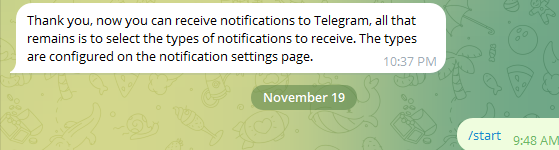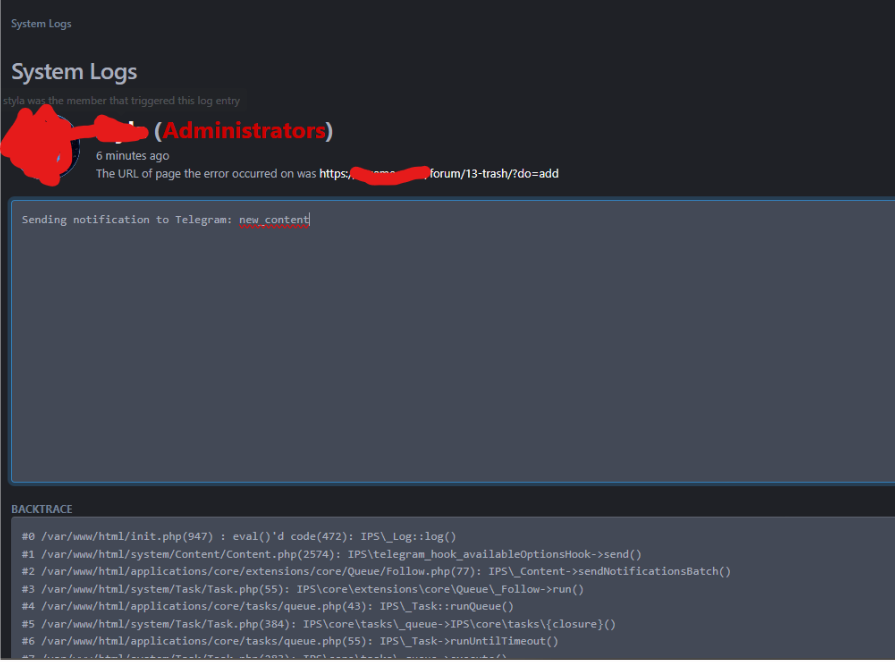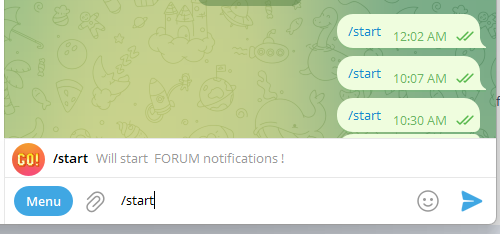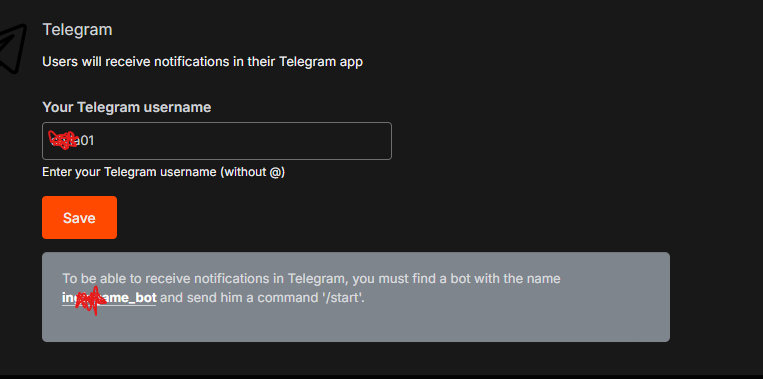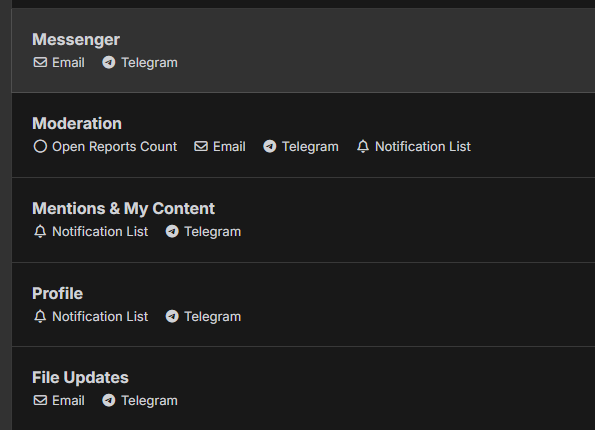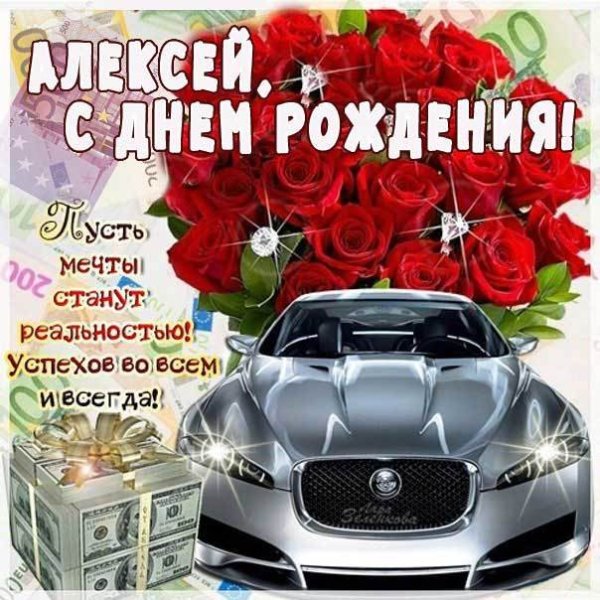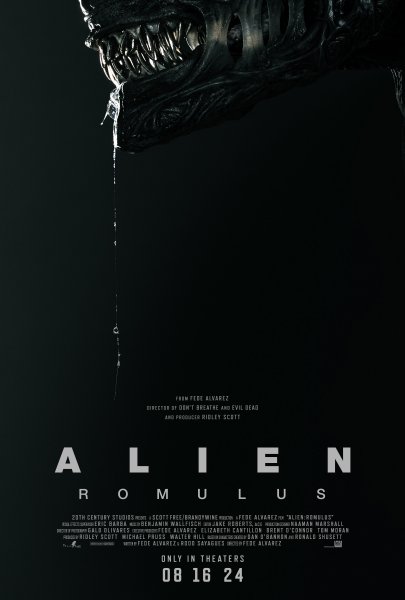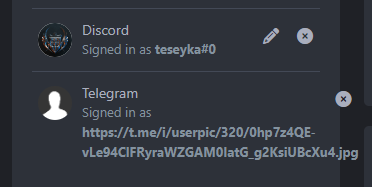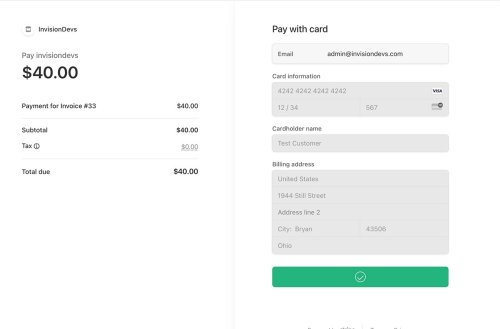All Activity
- Yesterday
-
williamt joined the community
-
Xma joined the community
- Last week
-
sman started following Stripe Checkout Gateway
- Telegram Notifications
-
Telegram Notifications
Стф you send me the acp access?
-
Telegram Notifications
-
Telegram Notifications
Now the URL is correct and if you write the /start command to the bot, it will send a message!
-
lacky joined the community
-
Telegram Notifications
somehow still a problem. i check again the url and its said: {"ok":true,"result":{"url":"https://mysite/?app=telegram&module=telegram&controller=telegram","has_custom_certificate":false,"pending_update_count":0,"max_connections":40,"ip_address":"9x.26.41.227"}}
-
Telegram Notifications
Solved!!! https://api.telegram.org/botmyAPI/setWebhook?url=https%3A%2F%2Fmysite%2F%3Fapp%3Dtelegram%26module%3Dtelegram%26controller%3Dtelegram
-
hoodoo21 joined the community
-
Telegram Notifications
is it about this step? i didn't understand it :( Can you help please?
-
Telegram Notifications
This is an incorrect URL, you did not encode it as indicated in the instruction!
-
Telegram Notifications
{"ok":true,"result":{"url":"https://mysite/?app=telegram","has_custom_certificate":false,"pending_update_count":6,"last_error_date":1731956602,"last_error_message":"Wrong response from the webhook: 404 Not Found","max_connections":40,"ip_address":"9x.26.41.227"}}
-
Telegram Notifications
Hello. Can you check this url? https://api.telegram.org/bot{YOURAPIKEY}/getWebhookInfo
-
Telegram Notifications
Mby a DEBUG msg to see whats “TG username was not found” ?
-
Telegram Notifications
i made all steps, the response for webhook was: {"ok":true,"result":true,"description":"Webhook was set"} then i saw in System Logs: and this: but my telegram username is added in notifications settings. What should I check now?
-
Telegram Notifications
Webhook url must be url encoded, example":
-
Telegram Notifications
Hello. Full instruction: Creating a bot in Telegram In the Telegram client, find the BotFather bot and send it the "/start" command, after which the bot will send you all possible commands to communicate with it. To create a new bot, we need the command "/newbot", then follow the further instructions and specify the name. After the bot is created, you will be shown the API in the Use this token to access the HTTP API line: It must be specified in the settings in the Admin center> Community> Telegram> Settings API token of your Telegram bot. In the Bot name field, enter the name of the bot. Installing the webhook For the bot to send notifications, you need to set up a web hook. To do this, compose a URL and navigate to it in your browser: https://api.telegram.org/bot{BOT_API}/setWebhook?url=https://{SITE_URL}/?app=telegram&module=telegram&controller=telegram After that, the screen should display approximately the following information: {"ok": true, "result": true, "description": "Webhook was set"} Configuring notifications Notification options are enabled in the app, but not activated for all users at once. Therefore, you can make each notification event not as a suggested option, but enabled by default for all users. Each user will receive a notification on Telegram if two conditions are met: Enabled parameter in notification settings (/notifications/options/). The user's nickname is indicated in "Your nickname in Telegram" on the same page.
-
Telegram Notifications
I use ISP 4.7.19
-
Telegram Notifications
Hello, I have a problem, the telegram bot didn't send anything to telegram users accounts. Is there any problem if I use the same bot for Telegram Login Handler application? For example, the login app its works fine. i made these steps: I am logged into the forum with my email account. In ACP>Community>Telegram>Settings, I set up bot name and the API key (its same like Login Handler app), add set up access for certain groups. (no guests) In ACP>Community>Telegram>Notifications, I enabled all Notifications In Notifications setting i set up my TG username and saved. Notifications seems activated: In Telegram, my bot, i edit settings and i add command /start but there is not feedback. What did I forget to do? Thanks for any tips to help
-
Stripe Checkout Gateway
Hi, I dont plan to update to ISP5 like many other users. So my question is if we can have the Latest API version supported: 2024-10-28.acacia Thanks
-
sman started following Telegram Notifications
-
test
test
- Earlier
-
Telegram Login Handler
@sman, Thanks for bringing this to our attention!
-
Astronis changed their profile photo
-
Telegram Login Handler
-
Stripe Checkout Gateway
Stripe Checkout Gateway Stripe Checkout is a prebuilt, hosted payment page optimized for conversion. Whether you offer one-time purchases, use Checkout to easily and securely accept payments online. Differences from Stripe by IPS The entire payment process takes place on the Stripe website, on a special stylized page that you can brand with the style of your community. The client is more confident to enter his card details on the Stripe website. Based on the billing address, the tax amount is automatically calculated. You can change the color scheme, font, rounding of the payment form. Features Stripe Tax to automate tax calculation and collection or define applicable tax rates. Toggle Tax behavior - disabled/inclusive/exclusive. Dispute processing. Refunds/partial refunds supporting. Ability to ban a member after a refund. Ability to force Stripe to collect a billing address. Ability to select a specific payment method, such as Card, Klarna, Ali Pay, etc. Payment methods Card payments Alipay Affirm Afterpay / Clearpay Apple Pay Bacs Direct Debit Bancontact Boleto EPS FPX Giropay Google Pay GrabPay iDEAL Klarna Link OXXO Pre-authorized debits Przelewy24 SEPA Direct Debit Sofort WeChatPay Kakao Pay South Korean cards Naver Pay Samsung Pay PAYCO Alma What’s new in 2.0.0 Latest API version supported: 2024-10-28.acacia Added new pay methods: South Korean cards Naver Pay Kakao Pay Samsung Pay PAYCO Code optimization Detailed transaction information is now displayed in the ACP Support Invision Community 5 and higher Информация Submitter Kirill Gromov Submitted 06.11.2024 Category Paid apps for Invision Community 5 Просмотр файла
-
Stripe Checkout Gateway
- 0 downloads
- Version 2.0.0
Stripe Checkout is a prebuilt, hosted payment page optimized for conversion. Whether you offer one-time purchases, use Checkout to easily and securely accept payments online. Differences from Stripe by IPS The entire payment process takes place on the Stripe website, on a special stylized page that you can brand with the style of your community. The client is more confident to enter his card details on the Stripe website. Based on the billing address, the tax amount is automatically calculated. You can change the color scheme, font, rounding of the payment form. Features Stripe Tax to automate tax calculation and collection or define applicable tax rates. Toggle Tax behavior - disabled/inclusive/exclusive. Dispute processing. Refunds/partial refunds supporting. Ability to ban a member after a refund. Ability to force Stripe to collect a billing address. Ability to select a specific payment method, such as Card, Klarna, Ali Pay, etc. Payment methods Card payments Alipay Affirm Afterpay / Clearpay Apple Pay Bacs Direct Debit Bancontact Boleto EPS FPX Giropay Google Pay GrabPay iDEAL Klarna Link OXXO Pre-authorized debits Przelewy24 SEPA Direct Debit Sofort WeChatPay Kakao Pay South Korean cards Naver Pay Samsung Pay PAYCO Alma What’s new in 2.0.0 Latest API version supported: 2024-10-28.acacia Added new pay methods: South Korean cards Naver Pay Kakao Pay Samsung Pay PAYCO Code optimization Detailed transaction information is now displayed in the ACP Support Invision Community 5 and higher60.00 USD -
barsons started following Free apps for Invision Community 5
-
baian007 started following Live Messenger
-
Live Messenger
Hi Kirill, This is one of the most needed apps; please make it compatible with version 5.
- Discord Login
-
Ideas
Any thoughts on the first item above? Being able to tick and process multiple entries in the Votes list would be very useful. We’ve stopped allowing Negative voting completely on our forum, as it was clearly being abused, but there are still a couple of dozen pages of older negative votes that I’d like to remove - but it would take forever to Delete them one vote at a time. The reordering arrows in the header line of the Votes list do now seem to work (thank you) but I regularly see error messages after changing the order. IP address forward/reverse order seems to work all the time, but for example this happened when trying to select sorting by ‘Idea’: A configuration or server error has occurred EX0 Something went wrong. Please try again. OutOfRangeException: (0) #0 /var/www/sitefiles/r156363/applications/ideas/modules/admin/ideas/votes.php(64): IPS\Patterns\_ActiveRecord::load(4) #1 /var/www/html/107774/system/Helpers/Table/Db.php(454): IPS\ideas\modules\admin\ideas\_votes->IPS\ideas\modules\admin\ideas\{closure}(4, Array) #2 /var/www/html/107774/system/Helpers/Table/Table.php(504): IPS\Helpers\Table\_Db->getRows(Array) #3 /var/www/sitefiles/r156363/applications/ideas/modules/admin/ideas/votes.php(125): IPS\Helpers\Table\_Table->__toString() #4 /var/www/html/107774/system/Dispatcher/Controller.php(118): IPS\ideas\modules\admin\ideas\_votes->manage() #5 /var/www/sitefiles/r156363/applications/ideas/modules/admin/ideas/votes.php(31): IPS\Dispatcher\_Controller->execute() #6 /var/www/html/107774/system/Dispatcher/Dispatcher.php(153): IPS\ideas\modules\admin\ideas\_votes->execute() #7 /var/www/html/107774/admin/index.php(13): IPS\_Dispatcher->run() #8 {main} Andre